The Future Of Home Design: Exploring MSI’S Augmented Reality And Visualizer Tools
May 16, 2024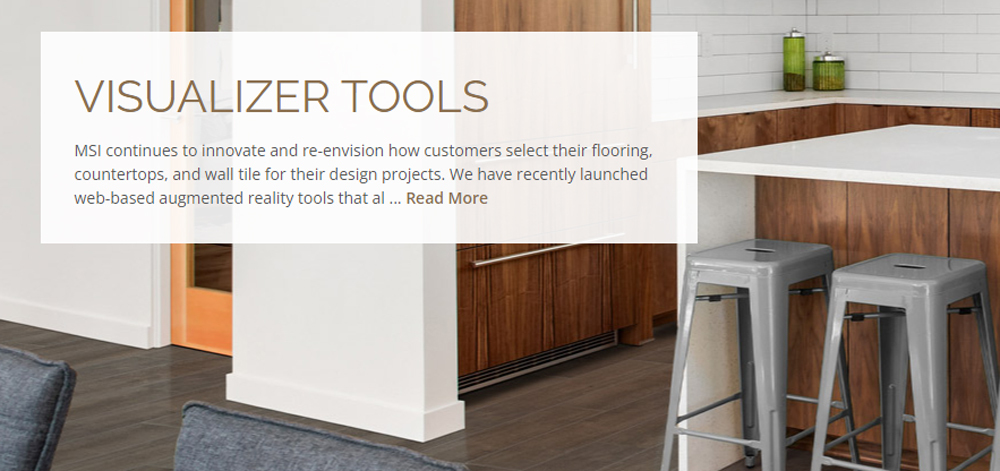
Imagining how a new flooring option, countertop, or stacked stone will look in your home can be tricky, even if you have a sample of the product. Between varying color schemes, decor elements, and lighting throughout your home, understanding how different components will interact and blend can be tricky. That’s where augmented reality and visualizer tools come in.
At MSI, we offer a range of augmented reality tools that provide a glimpse into the future of home design. These tools bring various elements, such as luxury vinyl plank and porcelain pavers, into your home, letting you visualize how everything will look without having to commit to anything. With these tools, you can design to your heart’s content, tinkering with an assortment of colors, patterns, and finishes until you find the quintessential blend of products for your home.
Multi-Surface Visualizer Tool
With our Multi-Surface Visualizer Tool, you can test out a variety of flooring, countertops, wall tile, and hardscaping products in your spaces. The tool brings each element's aesthetic allure to your home, allowing you to see how it would look in your space.
It’s an excellent tool for revamping homes with all-new countertops, floors, and tile. You can mix and match different options, comparing how each meshes with each other to find the perfect combination for your home. So, if you’re wondering whether that quartz countertop you’ve been dreaming of will match your new flooring pick, test it out using this tool!
Using this tool is as easy as uploading a photo of the space you’re transforming, selecting the products you want, and viewing them in your space. It takes a matter of seconds after choosing the products for them to “appear” in your space in the photo.
The tool includes dozens of products, from stunning luxury vinyl plank flooring to engineered hardwood flooring, quartz countertops, and backsplash tile. There are even cabinet color options to help you create a space that seamlessly transitions from one element to the next.
Virtual Kitchen Design Tool
Choosing the perfect elements to complete your kitchen can be daunting. Each piece, from the countertops and backsplash to the cabinets and floors, must fit together to create a cohesive space. However, imagining your favorite options from each category together can be challenging. That’s where this Virtual Kitchen Design Tool comes in.
Choose from an assortment of stunning countertops, backsplashes, cabinets, and floors. Play with your top picks, pairing each to find what works best in your space.
It might be those sage-green cabinets with a creamy white countertop and backsplash paired with wood accents and a wood-look floor. Or, it might be a moody space that brings contrasting lights and darks, featuring rich-hued cabinets and brightening backsplashes and counters. Or maybe it’s a blend of striking wall tiles with sweeping waterfall countertops. There are dozens of combinations to test out in your kitchen, whether you love a bold, contemporary look or a cozy, traditional vibe!
Bathroom Visualizer Tool
 Montauk Black Subway Tile with Ansello Grey Ceramic Floor Tile
Montauk Black Subway Tile with Ansello Grey Ceramic Floor Tile
Can’t envision how your bathroom's backsplash, wall tile, and floor tile options will look? With a few simple clicks in our Bathroom Visualizer Tool, you can mix and match your go-to picks the see how they work for your bathroom. Simply select an application area, choose the product, and bring those design dreams to (augmented) reality.
The tool displays a bathroom with a clear view of the most variable surfaces, including the floors, wall tile, and backsplash. While your bathroom might look different, the basic layout lets you visualize different pairings and how well they mesh together.
The list of color options and patterns is ever-growing, featuring our most popular bathroom surface selections. If you have a particular color scheme in mind, filter the options and start there. Otherwise, browse through dozens of options to mix and match a captivating combination.
Countertop Edge Visualizer Tool
The countertop edge you choose, while subtle, can make an impact on your overall design. It can be an avenue to add a touch of personality and character to the space or even for more functional purposes, such as comfort or safety. It creates a more polished result, helping your countertops blend beautifully into your kitchen or bathroom.
Selecting the ideal edge finish for your countertops can be confusing, especially if you’re not sure what styles there are to choose from. With our Countertop Edge Visualizer Tool, you can peruse popular edging options to find something that works for your needs. You can zoom in on each edging option to better understand how it might look in your home.
Compare different edges, such as bevel, bullnose, or ogee, on various countertop materials, including marble, granite, and quartz. For example, consider the classic ogee, an edging option that offers a sophisticated touch. Or, if you want something simple yet classy, consider an eased countertop edge.
Stacked Stone Visualizer
Whether you’re looking to add a rustic flair to a cozy living room or add a splash of visual intrigue to an outdoor fireplace or accent wall, stacked stone can be a great option. However, choosing the ideal fit can be tricky with so many options available.
This is where the Stacked Stone Visualizer comes in handy. This tool allows you to browse various stacked stone options, viewing each in different settings. While the area you plan to install stacked stone might look different, this tool can help you get a better idea of what each option would look like.
Sift through dozens of color options, from antique browns and rust reds to crisp whites and moody grays. When you’re ready to view an option, click on the setting you want to see it in and select the stone you like. In mere seconds, the pictured stacked stone morphs into the color of your choice.
Bring Your Home Design Dreams to Life With MSI
Augmented reality visualizer tools can be an outstanding way to better grasp how different flooring options, backsplash tiles, countertops, and cabinet colors will mesh in your space. Whether you’re revamping your kitchen with new countertops and floors or elevating your fireplace with stacked stone, these visualizers can be handy tools to use.
Picked out the ideal products and ready to transform your home? Chat with our experts online now, visit a local MSI showroom, or contact an authorized MSI retailer near you.
 Retro Fretwork Marble Tile
Retro Fretwork Marble Tile Calacatta Verona™ Quartz
Calacatta Verona™ Quartz Alaska Gray XL Stacked Stone
Alaska Gray XL Stacked Stone